1 Logging In
To log into the VP-C Online site, open a browser and navigate to http://caa.secure.ky/bicwfs/webui. You will see a login screen similar to the screenshot below (Fig 1). Login to the system using the credentials provided to you by the Cayman Islands Online Aircraft Registry.
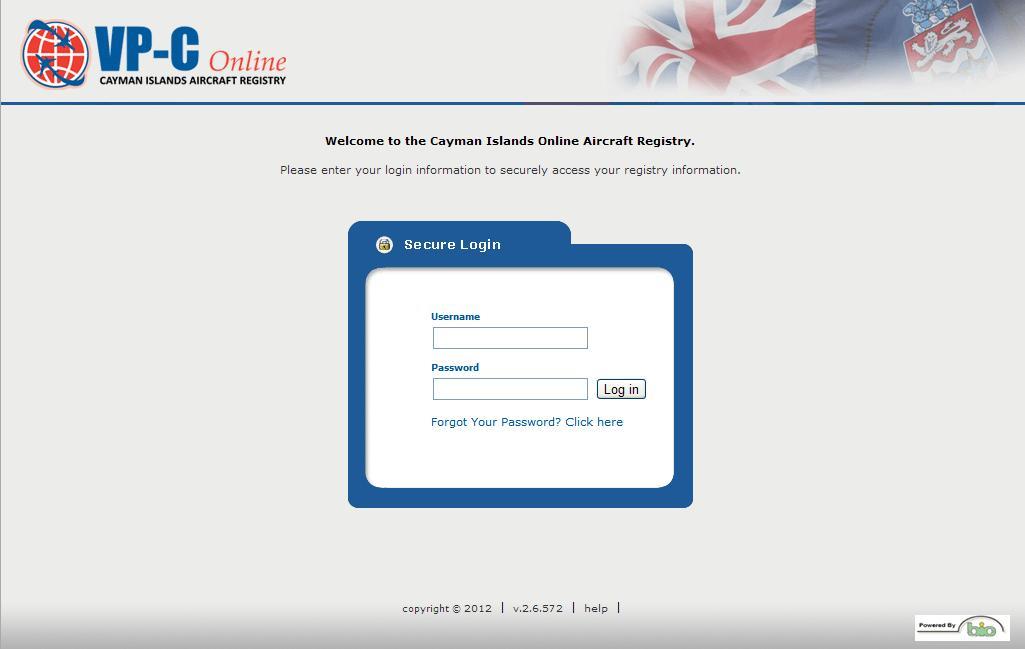
Fig (1)
For security reasons, you will periodically be required to change your password after logging in. Passwords use strong authentication. They must be 8 or more characters long. For a detailed description of a strong authenticated password please refer to the Frequently Asked Questions section of this document, Q2 & A2.
2 Frequently Asked Questions
Q1: How can I change my password?
A1: To change your password log into your account and click on ‘Manage Vault’ in the upper right corner of your screen. This page allows you to manage your own account profile. Click on the ‘Change Password’ button. Enter your old password, your new password and confirm your new password. Then click ‘Save Changes.
Q2: Are there any rules for setting my password?
A2: Yes, due to the confidentiality of the data, VP-C Online requires strong authentication passwords. Your password must be 8 or more characters long and must contain characters from 3 of the following 4 categories.
1)
English Upper Case Letter [A,B,C...Z]
2) English Lower Case Letter [a,b,c...z]
3) Westernized Arabic Numerals [0,1,2...9]
4) Non-alphanumeric [space, punctuation, symbol]
Q3: What should I do if I forget my password?
A3: If you forget your password, you can click on the “Forgot your password? Click here” link. This will take you to the ‘Reset password’ screen where you must input your username, type a series of characters exactly as they appear on the screen, and answer an authentication question based on answers you previously provided. You will then be sent an email with a temporary password. When logging in with the temporary password, you will be prompted to change your password.